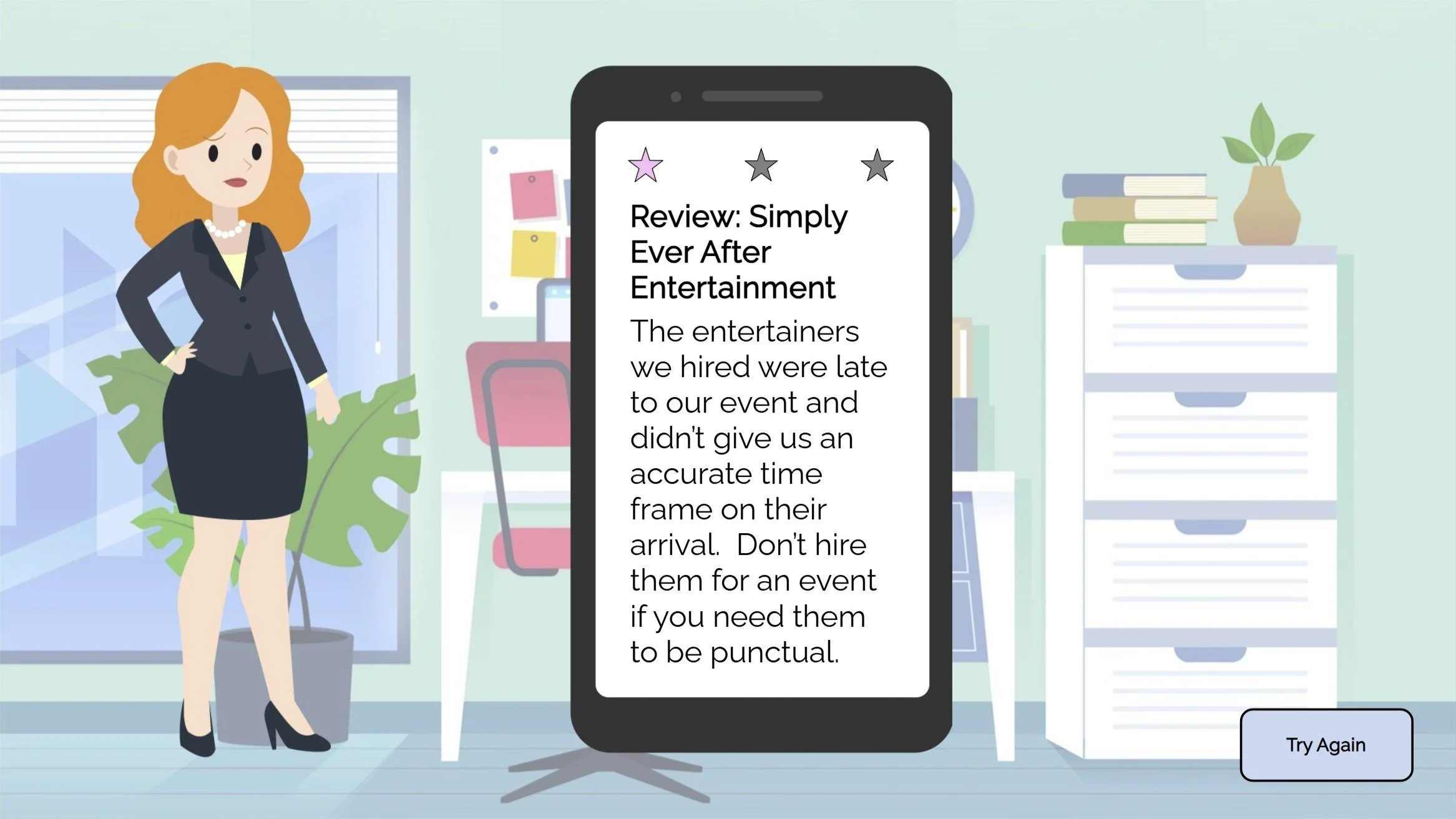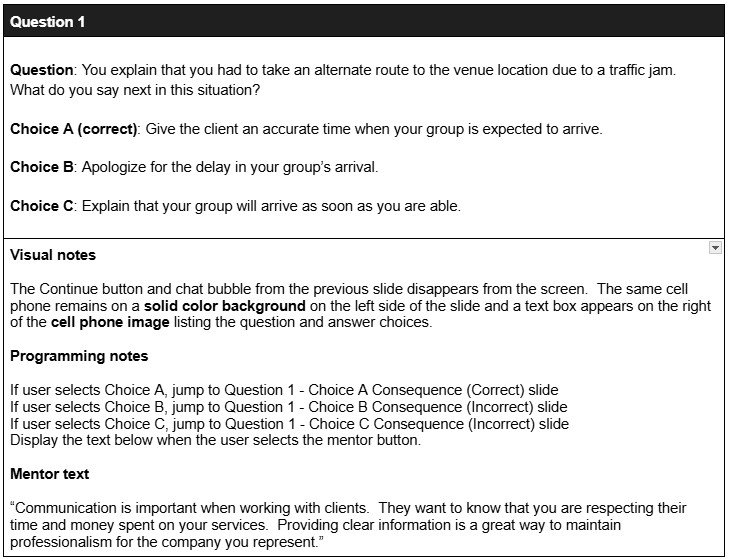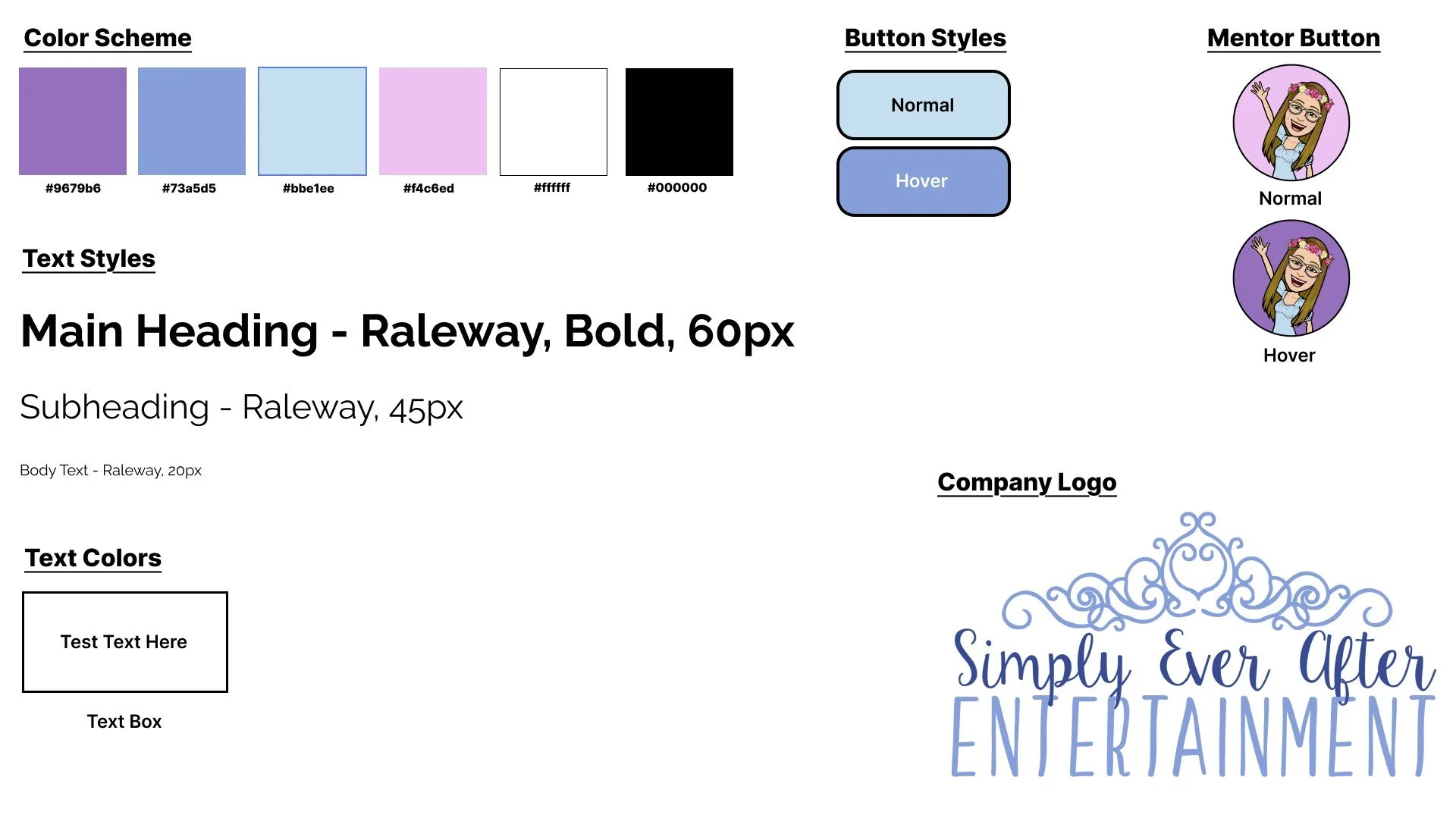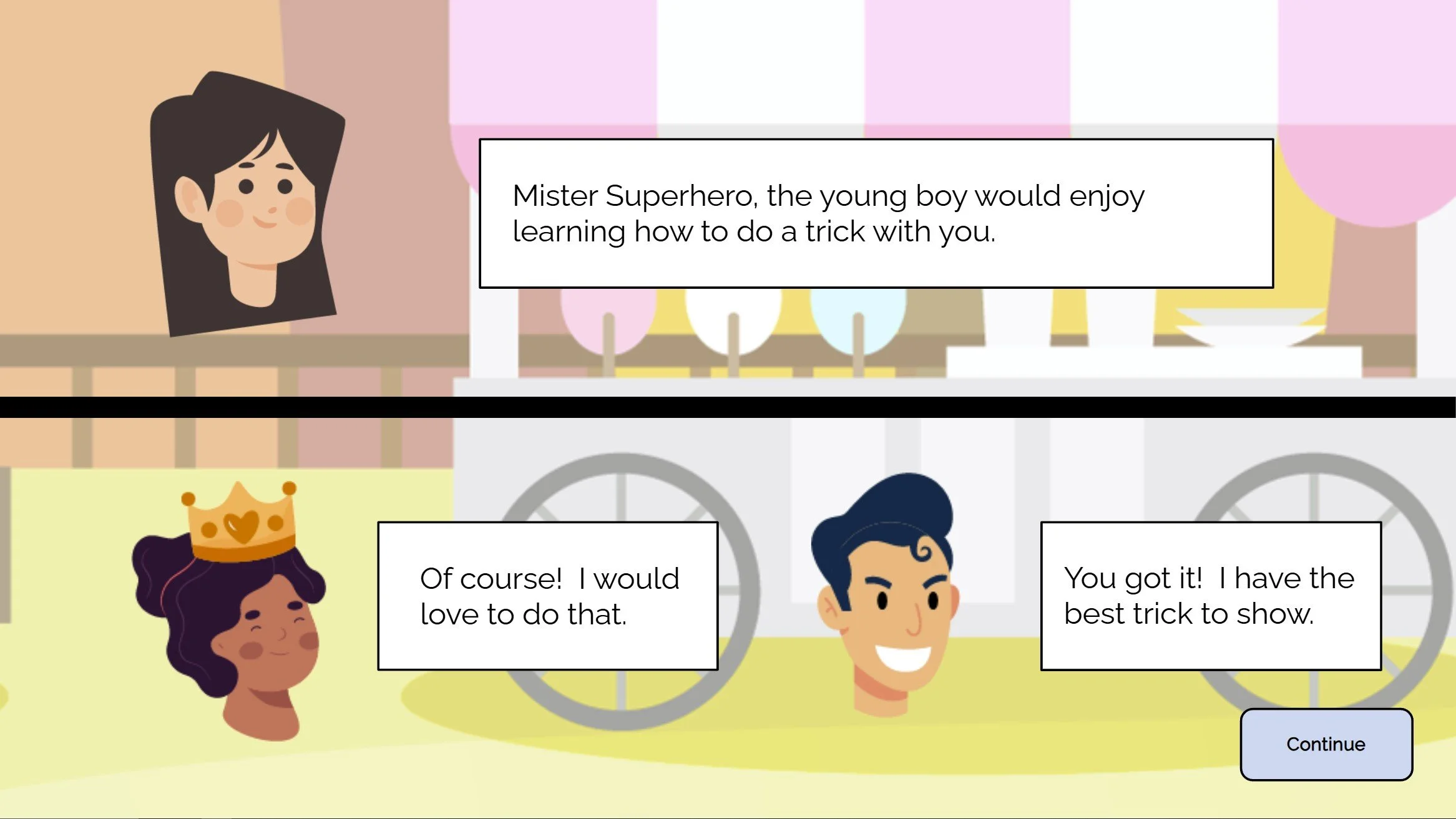Scenario-Based eLearning - Assisting an Event
An assistant from Simply Ever After Entertainment welcomes a family of patrons during an event.
Audience:
Simply Ever After Entertainment, newly hired assistants
Responsibilities:
Instructional Design
Visual Storyboard
Action Mapping
Script Writing
Audio Design
Graphic Design
Character Animation
Tools Used:
Articulate Storyline
Adobe Illustrator
Mindmeister
Figma
Canva
FreePik
Pixabay
Audacity
Google Docs
The Problem and Solution
A negative company review given by a client about miscommunication from an assistant.
Simply Ever After Entertainment is a children’s entertainment company that offers character acting and face painting services for parties and events. I worked for this company for 1.5 years. After one year of employment, I was approached by the business owner to create a learning experience to guide new and existing assistants through successfully assisting an event for the company.
Newly hired assistants regularly lack clear communication skills with clients, have difficulty interacting with children to make them feel more comfortable during events, and fail to secure more events with interested patrons.
After analyzing the issues, I proposed a scenario-based eLearning solution to help improve communication skills, positively impact interactions with children, and secure more events for the company.
After identifying the problems, I created an action map that described key actions to fix the problems. Then, I created a text-based storyboard to guide new assistants through a scripted event. After receiving approval for these items, I created a style guide, visual mockups, and a functional prototype of the eLearning project. After these approvals, I built the final version of the experience.
My Process
An introduction from a mentor character who will help the assistant during the event.
Following the ADDIE model, I used this process to analyze the issues around assistant performance with Simply Ever After, designed an eLearning solution, then developed an scenario-based interactive environment using the following deliverables:
Action Map
Text-Based Storyboard
Style Guide
Visual Mockups
Interactive Prototype
Full Implementation
In collaboration with the business owner (the Subject Matter Expert - SME), I identified appropriate assistant performance tasks, guided learners through the scenario, and supported task selection. The SME provided feedback on each deliverable, which I used to refine and improve each iteration before final approval and development of the final solution. Currently, the scenario has not yet been delivered to assistants. In the future, the learning experience would be delivered to assistants and evaluated using performance metrics such as task completion rates, client and patron ratings, and learner feedback for continuous improvement.
Action Map
After identifying the problems, I worked with the SME to create an action map. This action map identified the core actions that were not being performed correctly by newly hired assistants during events. These included communicating scheduling issues, engaging with children at events, and securing new events for the company. I recommended that an eLearning solution would be beneficial to help assistants develop these skills.
An action map of the key skills assistants are lacking during events. The action map identifies the key skills that assistants consistently perform incorrectly.
Text-based Storyboard
Next, a storyboard was built to map out the simulation. A re-creation of a typical entertainment event was constructed and all three issues were incorporated into a text-based storyboard. Each issue is presented to the learner and a choice must be made to determine success or failure.
Consequences are given for each incorrect response. The learner is given feedback on the reason why their choice was incorrect and given an opportunity to correct the mistake. Learners must successfully navigate each scenario to complete the eLearning project.
A mentor character is introduced to help the learner make informed decisions about which choice is correct for each issue. This mentor can be accessed during each choice point and provides guided information to help the learner choose the correct path.
A text-based storyboard excerpt of an assistant communicating with a client. Text-based storyboards clearly communicate the look, feel, and content of each scene during the experience.
Visual Mockups
I created a style guide and visual mockups using Figma, a browser-based storyboarding tool. I used this resource to ensure that the eLearning project had a consistent look and feel. My SME communicated they wanted the style of the project to feel like it matched the company’s aesthetic but also look professional. After receiving feedback from my SME, I iterated on the fidelity of the mockups to produce the final slides for each part of the project.
An on-brand style guide for Simply Ever After Entertainment. The style guide keeps the look and feel of an experience consistent and professional.
Visual mockups of various characters and scenes during an event. Visual mockups provide SME’s and stakeholders with a visualization of the experience and an opportunity to provide input for edits and improvements.
Interactive Prototype
Next, I created an interactive prototype to show functionality and give the SME an opportunity to give feedback on the look and feel of the project. I developed the project through the first scenario to ensure all information and visuals were meeting expectations.
I created this interactive prototype using Articulate Storyline, an industry-standard eLearning authoring tool.
An example of a mentor interaction scene using Articulate Storyline.
Full Development
After receiving approval for the interactive prototype, I added the other two scenarios to instruct the learner about all three issues for newly hired assistants. I applied the feedback I received from the SME and created a cohesive, professional eLearning solution for the assistants of Simply Ever After Entertainment.
A highlight of this project is the storytelling element. Each scenario is an accurate representation of actual interactions an assistant would have with clients and patrons. See the images below for a real-life interaction between the assistant, the characters, and the children:
A scene with the assistant and characters interacting.
A scene with the characters and children interacting.
Another highlight is the rating review system. The learner is given feedback on their choices through client and patron reviews of their interactions with the assistants. Stars are awarded for correct choices and direct feedback is given to the learner when they make a mistake. See the images below for examples of these reviews:
A negative company review from patrons about the event.
A positive company review from patrons about the event.
Results and Takeaways
Working on this solution helped me expand my existing understanding of the eLearning development process. Outlining an action map, creating a storyboard, and building an interactive prototype made this process more cohesive and easy to follow. Receiving feedback on each part of the process was critical to the success of the solution.
Also, I improved my skills creating and editing graphics for this solution. Utilizing vector-based graphic editing software helped create its unique style. This allowed the solution to have an on-brand look and feel.
For next steps, I would deliver this eLearning solution to learners. I would evaluate its effectiveness by gathering feedback from both the learners and the SME using objective-based measures such as observing company reviews, tracking changes in event bookings, and delivering improvement surveys to assistants.